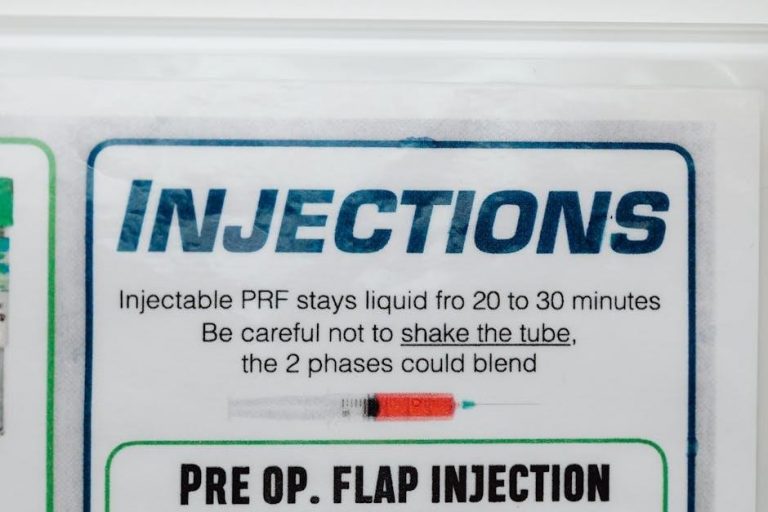A hot tub control panel is the central hub for managing your spa’s operations, offering a user-friendly interface to adjust settings, monitor functions, and ensure optimal performance.
1.1 Overview of Hot Tub Control Systems
A hot tub control system is a sophisticated interface designed to manage all spa functions, including temperature, jets, lighting, and filtration. It typically features a user-friendly panel with buttons, displays, and indicators, allowing users to adjust settings and monitor operations. Modern systems often include advanced features like Wi-Fi connectivity, customizable presets, and LED lighting control. The control system ensures efficient operation, safety, and optimal performance, making it essential for a seamless hot tub experience.
1.2 Importance of Understanding Control Panel Instructions
Understanding control panel instructions is crucial for safe and efficient hot tub operation. Proper knowledge ensures users can navigate settings, troubleshoot issues, and maintain optimal performance. Misuse can lead to system errors or safety hazards. Familiarizing yourself with buttons, displays, and features enhances the overall experience, allowing you to customize settings and enjoy advanced functionalities confidently. Clear instructions also help extend the lifespan of your spa, ensuring it runs smoothly for years to come.
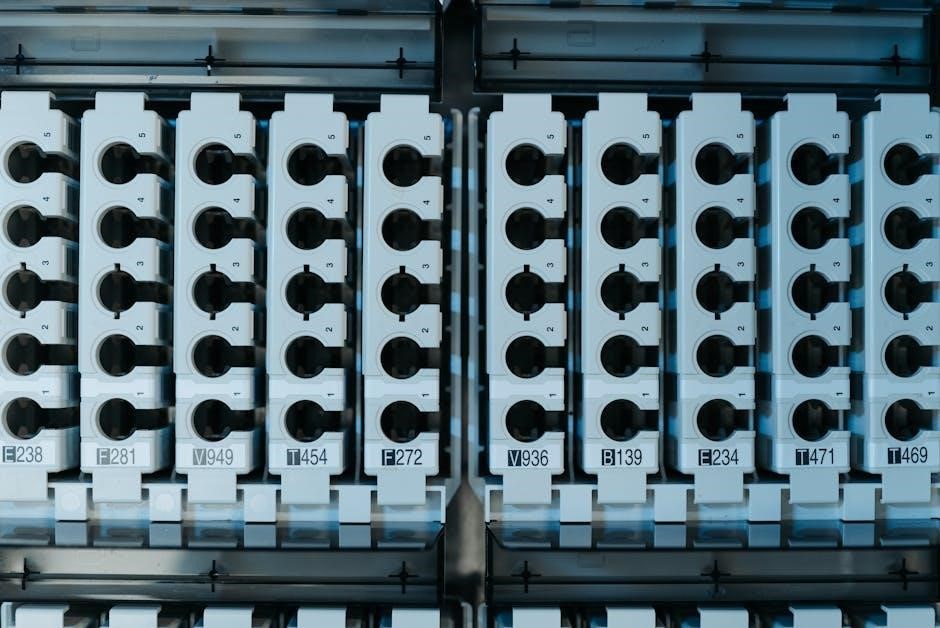
Key Components of a Hot Tub Control Panel
A hot tub control panel typically includes buttons for functionality, a display screen for monitoring settings, and controls for adjusting air and water mix to enhance relaxation.
2.1 Buttons and Their Functions
The control panel features buttons for jet activation, blower control, and auxiliary functions. These buttons allow users to adjust jet intensity, toggle the blower on/off, and access additional features. Some panels include dedicated buttons for temperature adjustment, while others use a combination of buttons to navigate the menu. The functionality of these buttons varies by model, with advanced panels offering customizable settings. Proper use of these buttons ensures optimal hot tub performance and a personalized spa experience.
2.2 Display Screen and Indicators
The display screen provides real-time feedback on temperature, jet settings, and system status. Indicators such as LED lights or icons signal active functions like heating, filtration, or jet modes. Error messages alert users to issues like low water levels or system faults. Some panels feature invert modes to enhance visibility day or night, ensuring clear operation. These visual cues help users monitor and adjust settings efficiently, maintaining optimal hot tub performance and safety.
2.3 Air and Water Mix Controls
Air and water mix controls regulate the jet performance, allowing users to adjust the intensity and flow of water through the jets. These controls typically include knobs or buttons that modify the air-to-water ratio, enhancing the massage experience. Proper adjustment ensures optimal jet functionality and user comfort; Balboa systems, for example, offer precise control over air/water mix, enabling a personalized spa experience tailored to individual preferences. This feature is essential for maximizing relaxation and therapeutic benefits.

Initial Setup and Configuration
Initial setup involves priming the hot tub system, setting the filtration cycle, and activating pumps like the Circ Pump to ensure smooth operation and prepare the spa for use;
3.1 Priming the Hot Tub System
Priming the hot tub system ensures proper water circulation and removes air pockets. Access the control panel menu, select Priming Mode, and activate the pumps. This process typically takes a few minutes. Ensure all jets are open to allow water to flow freely. If using a Circ Pump, activate it during this process. Refer to your user manual for specific instructions tailored to your model. Proper priming prevents damage and ensures efficient operation.
3.2 Setting the Filtration Cycle
Setting the filtration cycle is crucial for maintaining clean and healthy water. Access the control panel menu, navigate to the filtration settings, and select your desired cycle. Most systems automatically run the filter for a set period, but you can adjust the duration and frequency based on usage. Ensure the filter runs long enough to circulate the entire water volume. For heavier use, increase the cycle duration. Refer to your manual for specific instructions on customizing your filtration schedule.
3.4 Activating the Circ Pump (If Available)

To activate the Circ Pump, press the dedicated button on your control panel, often labeled as “Circ” or “Circ Pump.” Some models may require pressing the Light button during Priming Mode. This feature circulates water continuously, improving filtration and heat distribution. Ensure the pump is turned off during cleaning or maintenance to prevent damage. Refer to your manual for specific activation steps, as procedures may vary depending on your spa model and control panel type.

Operating the Hot Tub
Use the control panel to manage temperature, jets, and lighting. Adjust settings via buttons or touchscreen, and monitor the system for optimal relaxation and functionality.
4.1 Adjusting Temperature Settings
To adjust the temperature, press the Warm or Cool buttons on the control panel. The display will show the current temperature, allowing you to increase or decrease it as needed. Ensure the temperature does not exceed safe levels, typically recommended between 98°F and 104°F. Some models may have preset temperature settings for convenience. Always refer to the user manual for specific instructions on your hot tub model.
4.2 Controlling Jets and Blower Functions
Use the designated buttons on the control panel to activate and adjust the jets and blower. Pressing the Jets button cycles through high, low, or off modes. The Blower button toggles the air blower on or off. Some models allow adjusting the jet pressure or air flow. Ensure the system is primed before activating these features. Temporary shut-off can be achieved by pressing Warm and Cool buttons simultaneously, useful during maintenance or filter changes.
4.3 Using the Temporary Shut-Off Feature
The temporary shut-off feature provides a convenient way to pause all spa functions. To activate, press the Warm and Cool buttons simultaneously. This feature is ideal for maintenance tasks, such as cleaning or replacing filters. Once activated, all jets, blowers, and pumps will turn off. To resume normal operation, press the same buttons again. This function ensures a safe and efficient way to manage your hot tub during servicing or unexpected interruptions, maintaining optimal performance and hygiene.

Advanced Features of Modern Control Panels
Modern control panels offer advanced features like LED lighting, Wi-Fi connectivity, and customizable settings, enhancing your hot tub experience with convenience and personalization.
5.1 LED Lighting Control
Modern hot tub control panels often include LED lighting control, allowing users to customize color schemes, brightness, and synchronization with jets for a personalized ambiance. Some systems, like Balboa, offer advanced lighting options, enabling seamless integration with other features. This feature enhances the overall spa experience, providing a relaxing and visually appealing environment. The TP700 panel and BP Control System, with software version 7.0, exemplify such advanced lighting controls, ensuring versatility and ease of use.
5.2 Wi-Fi Connectivity and Remote Control
Modern hot tub control panels often feature Wi-Fi connectivity, enabling remote control through smartphone apps. This allows users to adjust temperature, jets, and lighting from anywhere. Systems like the Balboa Water App provide seamless control, enhancing convenience. The TP700 panel supports such advanced features, ensuring a modern and connected spa experience. This technology offers greater flexibility and ease of use, making it a popular choice for smart home integration and personalized relaxation. Remote access ensures optimal settings are maintained effortlessly.
5.3 Customizable Settings and Presets
Modern control panels allow users to customize settings and save presets for a personalized experience. Adjust temperature, jet intensity, and lighting to your preference, then store these configurations for easy access. This feature ensures a tailored experience for multiple users, with options to save distinct profiles. Customizable settings enhance convenience, enabling quick adjustments and maintaining preferred conditions effortlessly. Advanced panels also let you program specific modes for relaxation, therapy, or entertainment, optimizing your hot tub experience. Presets simplify operation, ensuring your ideal settings are just a button press away.

Maintenance and Troubleshooting
Regular maintenance and troubleshooting ensure optimal performance of your hot tub. Clean filters, check connections, and update software to prevent issues. Address common problems promptly.
6.1 Regular Maintenance Tasks
Regular maintenance ensures your hot tub operates efficiently. Clean or replace filters every 1-3 months, check electrical connections, and inspect pipes for leaks. Update control panel software periodically to maintain functionality. Ensure the control panel is free from debris and water to prevent damage. Regularly test jets and blowers to ensure proper airflow. Monitor water chemistry levels and adjust as needed. Perform these tasks to extend the lifespan of your hot tub and control panel.
6.2 Common Issues and Solutions
Common issues include error codes on the display, malfunctioning jets, or unresponsive buttons. Resetting the control panel often resolves these problems. Check connections and ensure proper power supply. If jets are weak, clean or replace clogged filters. For error codes, consult the user manual or contact manufacturer support. Regularly updating software and ensuring all components are clean prevents many issues; Addressing these problems promptly ensures optimal hot tub performance and longevity of the control panel;
6.3 Resetting the Control Panel
Resetting your hot tub control panel can resolve software glitches or restore default settings. Power off the spa, then press and hold the “Cool” or “Warm” button while turning the power back on. Release after 5-10 seconds. Some models require pressing specific button combinations, like “Jets” and “Light,” simultaneously for a few seconds. Always refer to your user manual for exact steps, as procedures vary by manufacturer. This process ensures your control panel functions properly without losing saved settings.

Safety Guidelines and Precautions
Always follow manufacturer instructions and safety guidelines to ensure safe operation. Keep electrical components at least 1.5 meters away from the hot tub to prevent hazards. Regular maintenance and proper installation are crucial for optimal performance and safety. Avoid using the hot tub during electrical storms and ensure all users follow health warnings and usage guidelines provided in the manual.
7.1 General Safety Instructions
Always read and follow the manufacturer’s instructions for safe hot tub operation. Ensure the control panel and electrical components are installed at least 1;5 meters away from the water. Avoid using the hot tub during electrical storms and keep children and pets away when it’s in use. Regularly inspect the control panel for damage and ensure all users understand proper usage to prevent accidents and ensure a safe experience.
7.2 Electrical Safety Considerations
Ensure all electrical components of the hot tub, including the control panel, are installed and maintained by a licensed electrician. Keep the control panel dry and avoid touching electrical parts with wet hands. Never submerge the control panel in water, and ensure it is properly grounded to prevent shocks. Regularly inspect cords and connections for damage, and always follow the manufacturer’s guidelines to maintain electrical safety and prevent hazards while using your hot tub.
7.3 Health and Usage Warnings
Always follow health guidelines when using your hot tub. The maximum recommended temperature is 104°F (40°C) to avoid heat-related risks. Users with medical conditions, such as high blood pressure or heart issues, should consult a doctor before use. Pregnant women should also exercise caution. Supervise children closely and ensure they understand safety rules. Avoid using the hot tub under the influence of alcohol or drugs, as this can increase the risk of accidents or health complications; Adhere to these guidelines to ensure a safe and enjoyable experience.

Manufacturer-Specific Instructions
Consult your hot tub’s manufacturer guide for model-specific instructions. Balboa, a leading brand, offers detailed manuals for their control panels, ensuring safe and efficient operation.

8.1 Balboa Control Panels
Balboa control panels are the industry standard, offering advanced features like Wi-Fi connectivity and customizable settings. Their user-friendly interface allows easy navigation through settings, including temperature, jets, and filtration cycles. Models such as the TP500 and TP700 come with comprehensive manuals, ensuring users can optimize their spa experience. Balboa also provides remote control options through their Water Group app, adding convenience for modern users. Regular software updates enhance functionality and performance.
8.2 Accessing User Manuals and Guides
Accessing user manuals and guides for hot tub control panels is straightforward. Most manufacturers, like Balboa, provide detailed guides on their official websites. Users can download PDF manuals for specific models, such as the TP500 or TP700, directly from the Balboa Water Group site. Additionally, retailers like Aussie Spas 2U offer downloadable resources, including troubleshooting tips and setup instructions. YouTube also hosts quick setup guides for models like the TP400 and TP600, ensuring comprehensive support for users. These resources are essential for optimal spa operation and maintenance.
8.3 Contacting Manufacturer Support
For assistance with hot tub control panels, contacting manufacturer support is essential. Brands like Balboa offer dedicated customer service teams to address troubleshooting and technical queries. Visit the official Balboa Water Group website or contact them directly for personalized help; Additionally, retailers like Aussie Spas 2U provide expert support for spa owners in Brisbane. Always refer to the manufacturer’s guidelines for specific instructions, ensuring compliance with safety standards and optimal system performance.